WLSのUbuntu16.04を18.04にした話
はじめに
ずっと、WSLでUbuntu16.04を使っていたので、そろそろ18.04にしようという話。
今後、後輩に18.04を入れさせて、自分は16.04というようなことになったら困るので……。
バージョン確認 (1)
amakuchi@curry:~$ lsb_release -a No LSB modules are available. Distributor ID: Ubuntu Description: Ubuntu 16.04.4 LTS Release: 16.04 Codename: xenial
現在、16.04であることを確認。
lxdとlxd-clientのパッケージを削除する
WSLでは、systemdがなく、snapによるインストールができない。
そのため、この作業を行わずに do-release-upgrade を行うと、lxdに関連する場所で、タイムアウトまで約10分間待つことになる。
sudo apt purge lxd && sudo apt purge lxd-client
更新
sudo apt update && sudo apt dist-upgrade
/etc/update-manager/release-upgrades の中で、
Prompt=lts
となっていることを確認する。
amakuchi@curry:~$ cat /etc/update-manager/release-upgrades # Default behavior for the release upgrader. [DEFAULT] # Default prompting behavior, valid options: # # never - Never check for a new release. # normal - Check to see if a new release is available. If more than one new # release is found, the release upgrader will attempt to upgrade to # the release that immediately succeeds the currently-running # release. # lts - Check to see if a new LTS release is available. The upgrader # will attempt to upgrade to the first LTS release available after # the currently-running one. Note that this option should not be # used if the currently-running release is not itself an LTS # release, since in that case the upgrader won't be able to # determine if a newer release is available. Prompt=lts
ここで一旦WSLを閉じます。
バージョン確認 (2)
amakuchi@curry:~$ lsb_release -a No LSB modules are available. Distributor ID: Ubuntu Description: Ubuntu 16.04.6 LTS Release: 16.04 Codename: xenial
少し新しくなりました。
do-release-upgradeの確認
amakuchi@curry:~$ do-release-upgrade -c Checking for a new Ubuntu release New release '18.04.2 LTS' available. Run 'do-release-upgrade' to upgrade to it.
'18.04.2' にupgradeできることがわかる。
do-release-upgradeを行う
amakuchi@curry:~$ sudo do-release-upgrade
一回Enterキーを押した後、適所でyを押せばOK
暫く待つと、次のような表示になる。
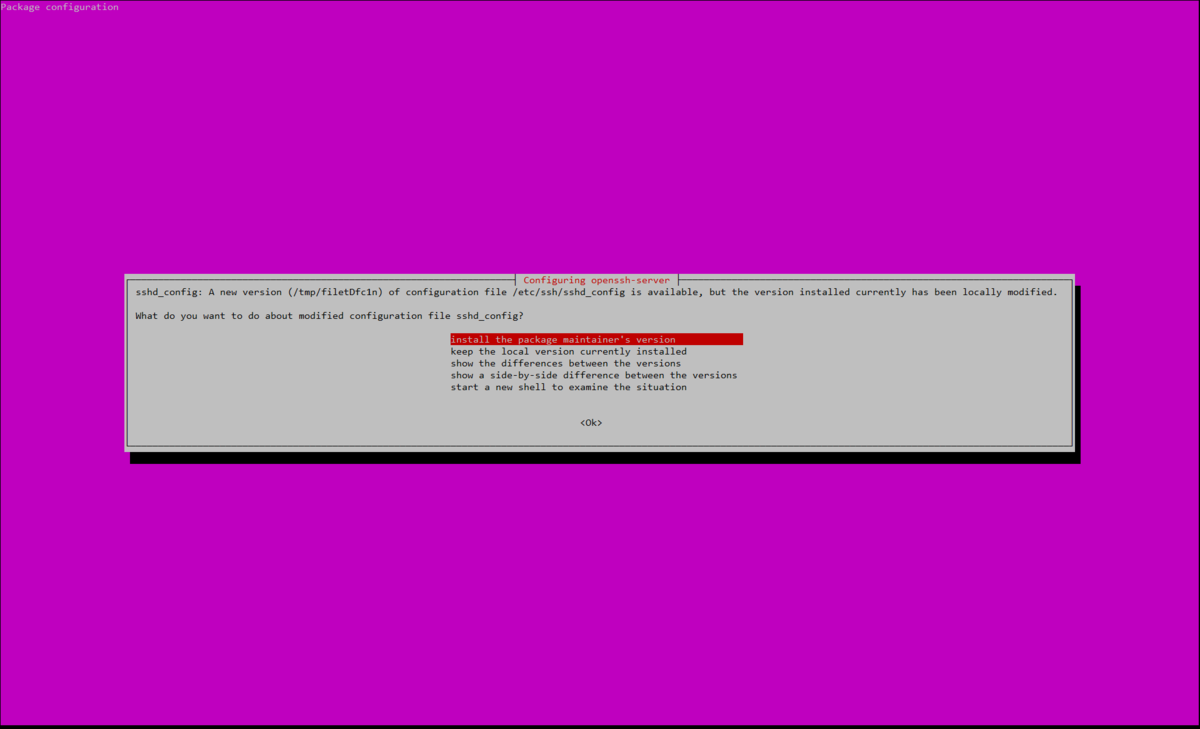
ssh-server として使用する予定はないので、
install the package maintainer's version を選択。
引き続き作業が行われる。
※ ここで、lxdのパッケージを削除していなかったら、タイムアウトまで待つことになる
最後に、Restartをするかを聞かれるが、yを押してもWSLの再起動はされない。
その後、Enterキーを押して、
Press x to destroy or r to resurrect window
と出るので、xを押して閉じる。
amakuchi@curry:~$ exit
アップグレードが完了したことの確認
amakuchi@curry:~$ lsb_release -a No LSB modules are available. Distributor ID: Ubuntu Description: Ubuntu 18.04.2 LTS Release: 18.04 Codename: bionic
できた